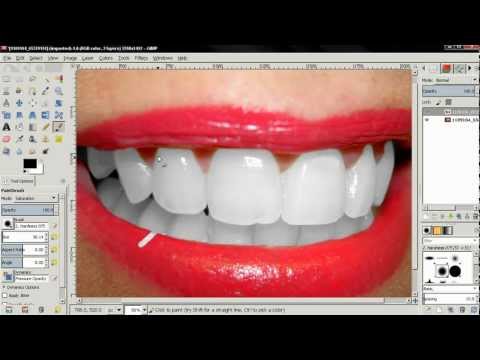If you make portrait photography, you know that all images with beautiful smiles look more attractive. One of the portrait retouch photography techniques is to whiten teeth. There are a lot of ways how to make it. I will review several of them.

How to whiten teeth in Adobe Photoshop:
- Open image
- Make a selection using the wand tool.
- Create hue saturation layer (settings depend on image- there are no exact counts).
- Create levels layer (settings depend on the image- there are no exact counts).
- Adjust opacity for each level, effect to look more natural.

How to whiten teeth in Adobe Lightroom
- One of the easiest way to do it:
- Open image
- Press on the brush tool (make sure you are in develop mode)
- Rise up exposure about half step plus 0.5
- Reduce saturation about minus 30-60
- Feather set about 2 to 3
- Flow 100
- Magnify and just paint over

How to whiten teeth in Gimp:
- Open image
- Duplicate layer
- On the top of the duplicate layer create alpha channel
- Grab brush tool, change the mode to saturation, select fuzzy brush and pain on teeth